LC Pumpkin Theme Go/Nova/Apex
LC Pumpkin Theme Go/Nova/Apex is a personalization theme designed for Apex Launcher, Nova Launcher, or Go Launcher EX. It offers custom icons and wallpapers, as well as custom menus and folders for Go Launcher. The theme is compatible with tablets and supports larger icons.
To install the theme, ensure that your device is compatible with either Nova Launcher or Go Launcher EX. For Apex Launcher, go to Apex Settings, then Theme Settings, and select the LC Pumpkin Theme. For Nova Launcher, go to Nova Settings, then Look and Feel, and select the LC Pumpkin Theme icon pack. For Go Launcher EX, ensure that the launcher is running on your device before installing. Once downloaded, go to the Go Launcher menu, select Themes, then Installed, and choose the LC Pumpkin Theme.
Please note that themes cannot be launched directly and must be applied from a launcher. For Go Launcher users, if the icons do not update, try quitting and restarting the launcher. If you have apps on the SD card, make sure it is mounted. If issues persist, uninstall and reinstall the theme.
LC Pumpkin Theme Go/Nova/Apex is a free theme with no advertisements or permissions. Try it out and give it a rating today!








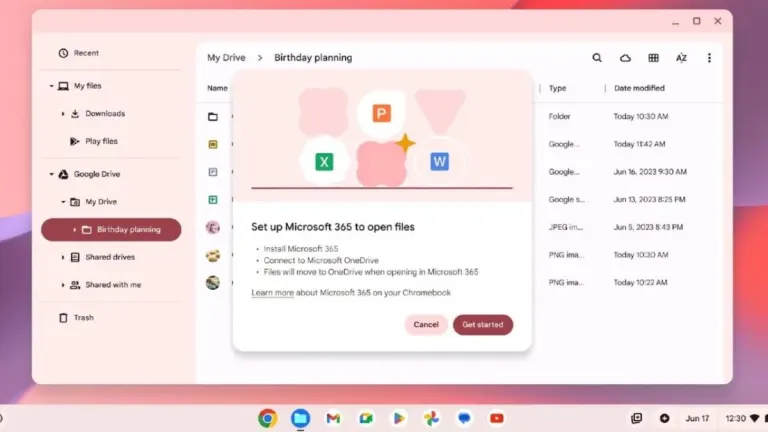
User reviews about LC Pumpkin Theme Go/Nova/Apex
Have you tried LC Pumpkin Theme Go/Nova/Apex? Be the first to leave your opinion!